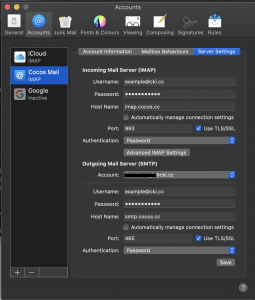Cocos Mail Server Settings:
Mail Clients (eg, Outlook, Apple Mail):
New Clound Mail only supports secure ports so mail clients will need to use the following:
Incoming Mail:
IMAP: imap.cocos.cc SSL Port 993
or
POP: pop.cocos.cc SSL Port 995
Outgoing Mail:
SMTP: smtp.cocos.cc SSL Port 465
SMTP Auth is required (your email address and email password)
We recommend mail clients use IMAP instead of POP for incoming email.
Outlook – Example in picture below
- Open Control Panel / Mail / E-Mail Accounts / New Email Account… / Manually Config / Internet E-Mail
- More Settings / Advanced / adjust port numbers and select SSL encryption
- More Settings / Outgoing Server / SMTP Auth / Same as Incoming Server
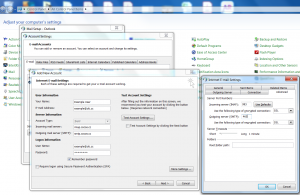
Apple Mail – below is an example (Mail / Preferences / Accounts)