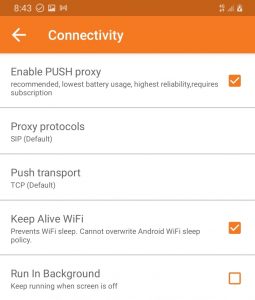IOTT Voice Trial setup
Update 4 June: Anywhere you see 203.171.255.28:5088 in the images below, please replace with voice.iott.cc
iOS (Apple iPhone)
Purchase Bria Mobile: VoIP Softphone from the App Store
On the Select Provider page choose VoIP (SIP) – Calling:
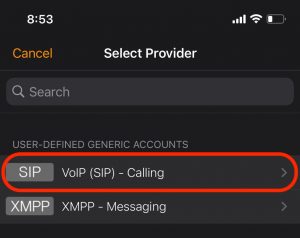
Enter the following setting provided in the New SIP Account page
Name: Cocos 4G VoIP
Domain: voice.iott.cc
Username: {as provided}
Password: {as provided}
Caller ID: {your 08 number or can be left blank}
Make sure you also Enable the Account
Example image below, note username will be your unique number as provided.
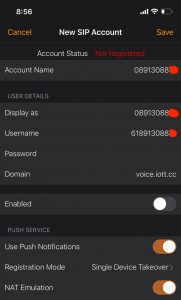
Scroll down to Account Advanced and change:
SIP Transport – UDP
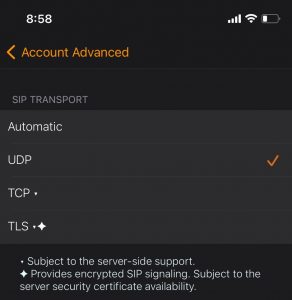
Go back to Main Settings / Advanced Settings and change Mobile & WiFi Audio codecs and select as per picture below:
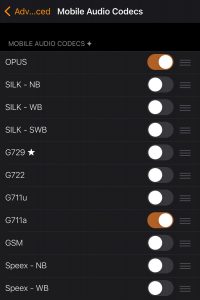
Android Phone
Download ZoIPer (lite) SIP VOIP Softphone from the Play Store
Initial Setup Page
Username: {number as provided}@voice.iott.cc
Password: {as provided}
Examples:
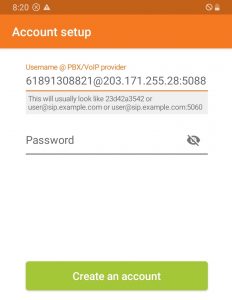
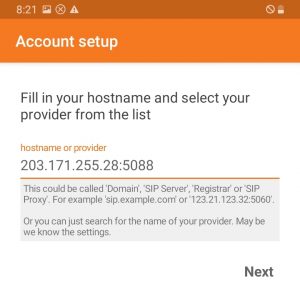
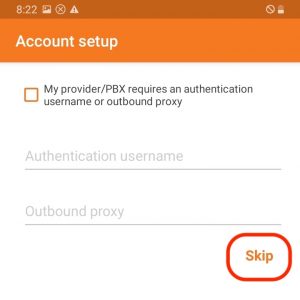
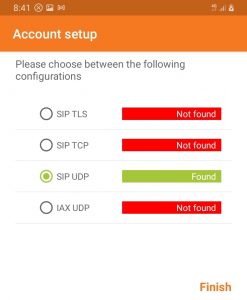
In Settings / SIP Account select Audio Codec Settings and select and arrange as per image below:
In Settings (main menu) select Connectivity and Enable PUSH proxy